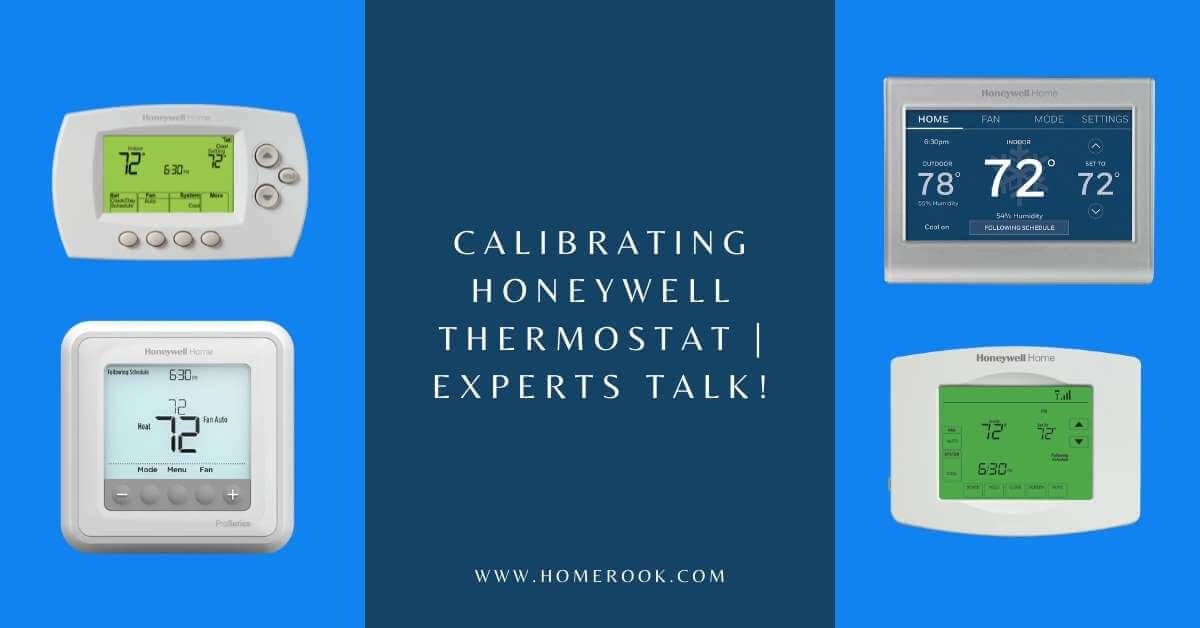Thermostats are the unthanked heroes that instruct your HVAC system when to turn on or off, thus making your home comfortable all year round.
The readings on your thermostat thus play a crucial part in this comfort creation process as you can end up feeling a little too warm in the winters or too cool in the summers. This might happen if your thermostat is reading the temperature wrong.
So, here we will be discussing how to calibrate Honeywell thermostat if you find yourself in a similar situation!
How to calibrate Honeywell thermostat?
The process is very simple and wouldn’t take more than a few minutes.
There are two main areas to address here. First, figure out the offset in the temperature reading and room temperature. Second, fixing the thermostat’s reading.
The following guide has been compiled based on the working of the Honeywell 9000 series RTH9580WF Wi-Fi thermostat.
Calibrating the thermostat to check the accuracy
Step 1: Bring a thermometer into the room where your thermostat is (make sure the thermometer is accurate).
Step 2: Place it near the thermostat and let the reading stabilize.
Step 3: Notice if there is any difference in the two readings and compute the difference (offset).
Step 4: Note this offset down.
Now, you need to make the thermostat’s reading in line with the thermometer.
Adjusting the temperature accordingly
Step 1: Tap on the Menu button on the Home screen, then scroll down to the Preferences button.
Step 2: Tap on the Preferences button, and use the arrows to scroll down again.
Step 3: Tap on the Advanced Preferences button.
Step 4: Then, tap Scheduling Options.
Step 5: Keep pressing the Next button until the Indoor Display Offsets screen shows.
Step 6: Adjust the indoor temperature offset using the up and down arrows. If the difference calculated previously was 1, then you will have to tap the up arrow to make the offset reading 1.
Step 7: Next, press Done and “Yes” to save changes and go back to the Home screen.
Congratulations! Your thermostat has successfully been calibrated and adjusted.
How accurate are Honeywell thermostats?
Honeywell thermostats are accurate to one degree regardless of the temperature setting.
You can also check the accuracy by following the steps mentioned above under the “checking the accuracy” heading.
Why does my thermostat show the wrong temperature?
Your thermostat might be showing the wrong temperature if it’s placed in an area that is comparatively cooler or warmer, if your sensor is faulty, or if your thermostat is not leveled and thus needs calibration.
This might happen if your thermostat is placed in a room or on a wall that is relatively cooler or warmer compared to the rest of the house. It might be placed near a source of heat, thus affecting the reading.
Another reason could be that your thermostat’s sensor is faulty. In that case, an HVAC professional will be able to calibrate and adjust it for you. However, in very few cases, you might need to replace your thermostat.
Also, check if your thermostat is level. If it is not, setting it right would probably solve the problem for you.
Do Honeywell thermostats need to be calibrated?
Yes, Honeywell thermostats need to be calibrated so that they can accurately control your HVAC system and maintain the correct temperature. The best time to do so is in the fall. You’ll only need to calibrate once a year.
Wrapping up my thoughts on calibrating Honeywell thermostat!
Calibrating and adjusting thermostats is not a very difficult job. You might not even have to do it if your thermostat is new, but even if it has gotten old you don’t need to worry. Just follow the simple steps above and you’ll be good to go.
Recent Posts
Maximizing Your Philips Hue Experience: 18 Advanced Tips for the Best Illumination
Wondering how to get the most out of your Philips Hue sytem? Well, we've got 18 advanced tips to master illumination!
Is your Philips Hue light bulb a Z-wave? In this post we explain all there is to learn about the topic. To learn more read this article now!