Honeywell thermostats are the most reliable and widely used thermostats currently available in the market. However, at times you might feel the need to reset your thermostat in order to keep it functioning properly. In case you notice your electricity bill increasing unusually or your thermostat working inappropriately, you should know that your thermostat needs a factory reset.
I am here to guide you completely regarding the factory reset of your Honeywell thermostat so that you can have a smooth user experience!
Find the model of Honeywell thermostat
Each model of Honeywell thermostat has a unique identity; that is why all models come with specific number patterns.
Knowing the specific number pattern of your Honeywell thermostat will help you get support for it swiftly. The number codes vary from model to model, and they usually start from the letters TH, T, RTH, RCHT, CT, TL, or RLV.
You can easily look for your model’s specific number through the various approaches mentioned below.
Finding the model through the thermostat ID card
The quickest way to find your thermostat’s model number is by observing the thermostat’s ID card. In case you can’t find the product ID card, move on to the next approach!
Finding the model by removing the thermostat from the wall
The next approach requires you to remove the thermostat from its wall plate/bracket. You can do so by simply pulling it straight, right of the wall. Then, turn it over, and you will come across the model number.
Finding the model through batteries
In case your thermostat model operates through batteries instead of hardwiring and the batteries can be retrieved from the front of the thermostat, observe the area around the batteries, and you’ll find the model number.
Finding the model through the mechanical clock
If there’s a mechanical clock in your thermostat, then the model number will be present on the top of the clock on a sticker.
Factory resetting Honeywell thermostat with batteries
If you own a battery-operated thermostat instead of a typical hardwired one, then consider yourself lucky. For battery-powered thermostats, only a few simple steps are required in order to factory reset them.
I have briefly jotted down a step-by-step guide to help you factory reset your battery-operated Honeywell thermostat.
- Firstly, you need to switch off your thermostat and remove the batteries.
- After removing the batteries, you will need to put them back in an incorrect manner- for instance, negative terminal to positive and positive terminal to negative.
- Now, you need to wait for ten seconds before putting the batteries back in the correct way.
By following the above guide, your battery-operated thermostat has been successfully factory reset. Make sure to reprogram your thermostat to your usual schedule once you have factory reset it.
Factory resetting the Honeywell thermostat with power supply
In case you do not have a battery-operated thermostat, you might need to follow a different approach for each model in order to factory reset it. I have briefly discussed the factory resetting procedures for some common models of Honeywell thermostat.
Note: Factory resetting your Honeywell thermostat will revert it back to its default settings.
Factory resetting Honeywell Lyric T5
Go through the steps mentioned below to factory reset your Honeywell Lyric T5 in no time!
- Firstly, tap the arrows given on the screen of Honeywell Lyric T5 until you come across the Reset option.

- Once your screen displays the Reset option, tap on the Select option given at the bottom.

- After entering the Reset, you need to again tap the arrows until you come across the Factory Reset option.
- Select the Factory Reset option shown on your screen.

- After doing so, your screen will show you an “Are you sure?” prompt. Choose Yes for that prompt.

By following the above-mentioned steps, you must have been able to reset your Honeywell Lyric T5 thermostat effortlessly!
Factory resetting Lyric Round
Mentioned below are a few easy steps that will assist you in resetting your Lyric Round!
- With Lyric Round, you will have to press the Weather button for 10 seconds until the Main Menu pops up.
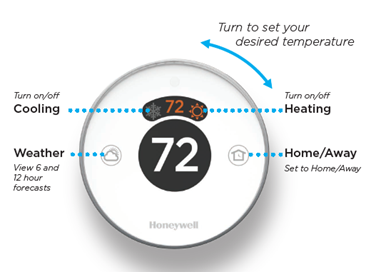
- Once the Main Menu pops up, use the arrows given on the sides to scroll down to the Factory Reset option.

- Highlight the Factory Reset option and press OK to select it.

- Then, your screen will display a reset confirmation prompt. Choose Yes for that prompt by pressing OK.

You must have been able to correctly reset your Lyric round by following the step-by-step guide!
Factory resetting Wi-Fi Smart thermostat
In case you are struggling to reset your Wi-Fi Smart thermostat, go through the steps given below!
- Press the Menu option present at the top right corner of the screen.

- After that, use the arrows given on the side to scroll down to Preferences. Once your screen shows Preferences, click on it.

- Then, use the arrow on the side to scroll down to Restore Factory Defaults.

- Tap the Restore Factory Defaults, and a prompt will open up, which will ask you, “Return all settings to factory defaults?”. Click on Yes for that prompt.

By following the above-mentioned step-by-step guide, you will be able to reset your Wi-Fi Smart thermostat with ease!
Honeywell thermostats do not come with a dedicated reset button. Other thermostats do have reset buttons, but it usually depends on the brand. In case you want to reset the temperature on your thermostat, just utilize the up and down (higher and lower) arrows buttons, or the plus (+) and minus (-) buttons.
When should I reset my thermostat?
Reset your thermostat if there is an issue with the heating and cooling units, your children have fidgeted with the thermostat settings while you were not home, or your residence has recently experienced a sudden power outage.
Wrapping up my thoughts on factory resetting the Honeywell thermostat!
If you notice any unusual patterns in the functioning of your Honeywell thermostat, you should consider resetting it. In most cases, resetting your Honeywell thermostat will likely resolve any issue occurring in its working. However, you should know resetting your thermostat will erase all its previous data, and you will have to reprogram it!
Recent Posts
Maximizing Your Philips Hue Experience: 18 Advanced Tips for the Best Illumination
Wondering how to get the most out of your Philips Hue sytem? Well, we've got 18 advanced tips to master illumination!
Is your Philips Hue light bulb a Z-wave? In this post we explain all there is to learn about the topic. To learn more read this article now!


