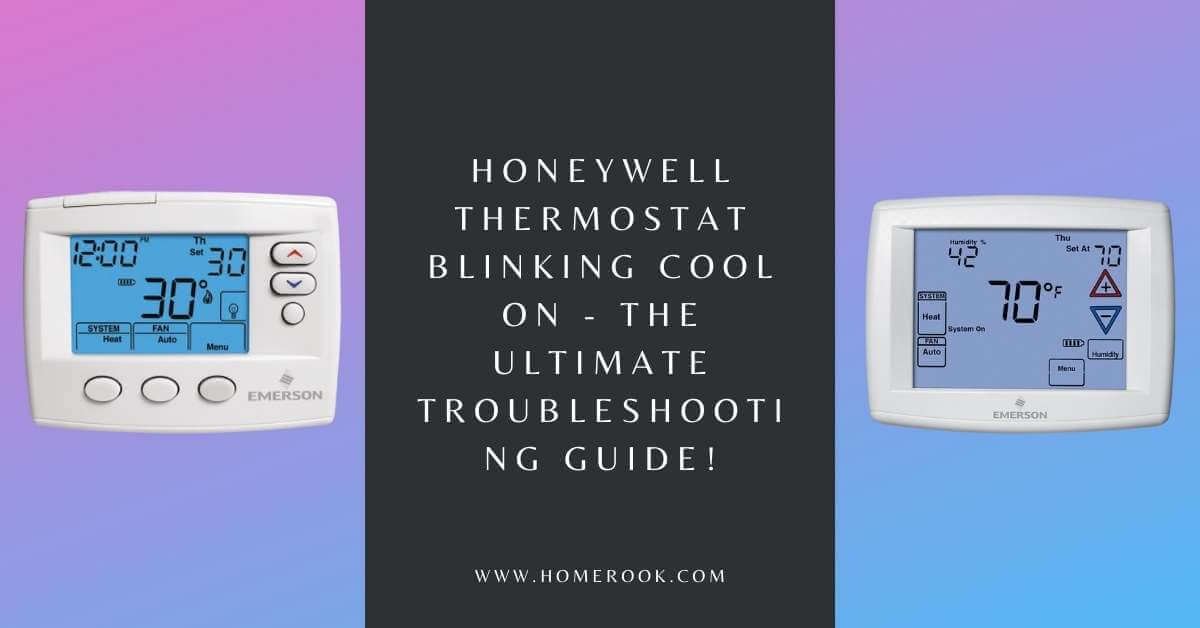Are you a victim of the infamous Honeywell thermostat flashing “cool on” problem? The good news is that you are not the only one facing this issue and that it is not unfixable. With the help of a few troubleshooting steps, you may just find your fix.
So, when you notice your Honeywell thermostat flashing cool on, do not be alarmed. Keep reading to know how you can get rid of this constant blinking sign. Let get into all the details!
Why is my Honeywell thermostat blinking cool on?
If your thermostat is displaying “cool on” or a snowflake icon, it essentially means that your air conditioner is preparing to circulate cool air into your room/home. Seeing either of these two flashing on the thermostat for a short time is normal. However, it may be a bigger issue if they keep flashing for a longer period of time.
The 5-minute benchmark is key here, serving as a safety measure. Generally, the device should stop blinking “cool on” after 5 minutes, signalling that cool air has been restored and that the HVAC system will continue functioning normally. Sometimes, this may also occur if your AC unit has lost power.
Hence, there can be two main reasons why your Honeywell thermostat is blinking cool on:
- 5-minute delay: it is kickstarting the cooling process. You may experience this delay and notice your thermostat blinking cool on for up to 5 minutes until cool air is restored into your home. This delay is a sort of a timeout feature in your unit to help protect your compressor from any possible damages due to pressure differences.
- Delay exceeding 5 minutes: if the flashing does not stop after 5 minutes, there is something deeper to look at. Luckily, some troubleshooting steps can help fix the issue in no time.
Honeywell Thermostat blinking cool on – Troubleshooting steps!
Following are some of the most tried and tested troubleshooting steps that have previously worked for others while handling a constantly blinking Honeywell thermostat. Keep following these steps, and you will find what works for you along the way.
Step 1: Check your Honeywell thermostat’s mode
In some cases, your thermostat can switch to the “Setup Mode”, especially if there has been a recent power cut in your area. Check the settings to make sure your thermostat is in the correct mode.
Moreover, you should also ensure that the correct time is set on the device. Usually, looking over these settings and making necessary changes can do the trick.
Step 2: Bring down the temperature to the lowest degree
Next, you must determine if your unit is cooling any air at all or not. Here is what you need to do to check this:
- Ensure that the setting is set to “Cool”.
- Ensure that the fan setting is set to “Auto”.
- Set your thermostat’s temperature to the minimum degree.
Now, you should wait for some time to see if any cool air is pumped out of your AC unit. If it does, the problem has been fixed. If not, keep reading and follow the subsequent troubleshooting steps.
Step 3: Check the status of your batteries
Your thermostat’s batteries should be working effectively to ensure that your HVAC system is not disrupted in any way. The cooling or heating will not work properly if the batteries need to be changed. Here is how you can check the status of your Honeywell thermostat batteries:
Look for a “batt/battery low” indicator on your thermostat’s display. Your batteries can last up to 2 months from the time it is visible. Make your calculation accordingly.
Also, it would be wise to keep an eye out for the indicator from time to time to have a rough idea of when the indicator first appeared. Make a note of it somewhere.
In case you have a 24 VAC powered thermostat (not a battery-powered one), you will need to get the wiring checked.
Step 4: Check the power supply to your unit
Electric power makes everything happen for all electrical appliances. Hence, you need to ensure that every component related to your AC unit is receiving adequate power. Here is what you can look over to do this:
- Check the power connection to your equipment.
- Check all sockets, switches, connectors and power suppliers, etc.
- Check all components of your unit. Make sure everything is in place to have a secure power connection.
- Check the circuit breakers by restarting the power supply (switch it off and then on).
- Check for any blown fuses (you can use a voltmeter or take help from a technician).
- Check for any unusual, peculiar sounds from your unit (humming, whirring or clicking sound).
Step 5: Check indoor air filter
Clogged and dust-filled air filters can have several negative effects on your AC’s performance. It may break it quicker, require it to work harder, consume more energy and even stop giving out the desired cool at all. Clean your air filter thoroughly to remove all dust, debris and dirt that may be blocking the air pathways.
Make a habit of changing your unit’s air filter every three months. This may help increase the longevity of your unit and help protect against other disruptions.
Note: Be gentle while cleaning the air filter not to damage any part.
Step 6: Look over your AC coils
Dirty AC coils can have the same impact as a dirty AC filter. However, it may be more serious and harder to identify as we do not usually pay to get these coils checked as often.
Check your AC coils thoroughly; examine the fins and the area surrounding your AC unit, and clean everything properly.
Note: Do not be too rigorous during the cleaning process as it may damage the coils.
Step 7: Reset your Honeywell thermostat
If, by now, nothing seems to have worked for you, the last resort is resetting the thermostat to its factory settings. This will wipe out all of your previous settings, so make sure you have noted down anything important before running a reset.
Honeywell has developed various models of thermostats, which may have a slightly different method of resetting. For the two broad, easily recognizable categories, some tips are as follows:
- Resetting a C-wired Honeywell thermostat: Power it down before resetting as a precaution.
- Resetting a Honeywell thermostat with a menu button: Hold down the Menu button for a few seconds. Then, tap on “Factory Reset”, “Reset” or “Factory” when prompted.
Note: Do not forget that resetting may work differently, depending on your model.
Tips to remember
Do not forget the manual!
If you come across prompts or terms (essentially anything) that seem vague to you along the way, it would be a good idea to take help from the manual that comes with your Honeywell thermostat. It would have information specific to your model, sparing you the hassle of looking up terms on the internet.
Note: I recommend that you keep the manual open with you when you first start following any troubleshooting steps.
HVAC technicians exist to help!
Nothing seems to be working for you? Even after following all steps, your Honeywell thermostat is still blinking cool on but is giving out no cool air? There may be an underlying, deeper problem with your HVAC system/thermostat, and it is time to call an HVAC technician.
These professionals can sometimes diagnose a problem within minutes and provide a fix that works for most people. Hence, there is still hope for you.
Also, suppose you do not have time to troubleshoot yourself and do not mind paying the technician’s fee. In that case, you could skip all of the above and call one as soon as you notice the Honeywell thermostat cool on flashing problem.
Related FAQs
Does a Honeywell thermostat need restart after a power outage?
No, it does not. These thermostats store your settings, schedules and other data. When power is restored, all of your settings will be restored with it, and your thermostat will work normally.
What does a blinking cool on mean?
A blinking cool on just means that your thermostat is starting the cooling process of your room/home. This is just like a “heat on” setting that you may notice on your thermostat. It should stop flashing cool on after 5 minutes under normal circumstances.
How long do batteries last in Honeywell thermostat?
They can last you somewhere between 9-12 months. It is advised that you change your batteries once a year for optimum efficiency. Once the device displays a “Batt/Battery Low” sign, you should change your batteries within two months.
Wrapping up my thoughts on Honeywell thermostat blinking cool on!
Do not be quick in jumping to conclusions when it comes to electronics! A Honeywell thermostat that keeps blinking cool on does not necessarily mean that you need a replacement or that there’s something seriously wrong with it.
With a few tried and tested troubleshooting steps, you might just be good to go! Do not overlook cleanliness; it is integral that you keep your AC unit clean internally and externally. In case nothing you do works, you can always call a professional and trust their skills!
Recent Posts
Maximizing Your Philips Hue Experience: 18 Advanced Tips for the Best Illumination
Wondering how to get the most out of your Philips Hue sytem? Well, we've got 18 advanced tips to master illumination!
Is your Philips Hue light bulb a Z-wave? In this post we explain all there is to learn about the topic. To learn more read this article now!