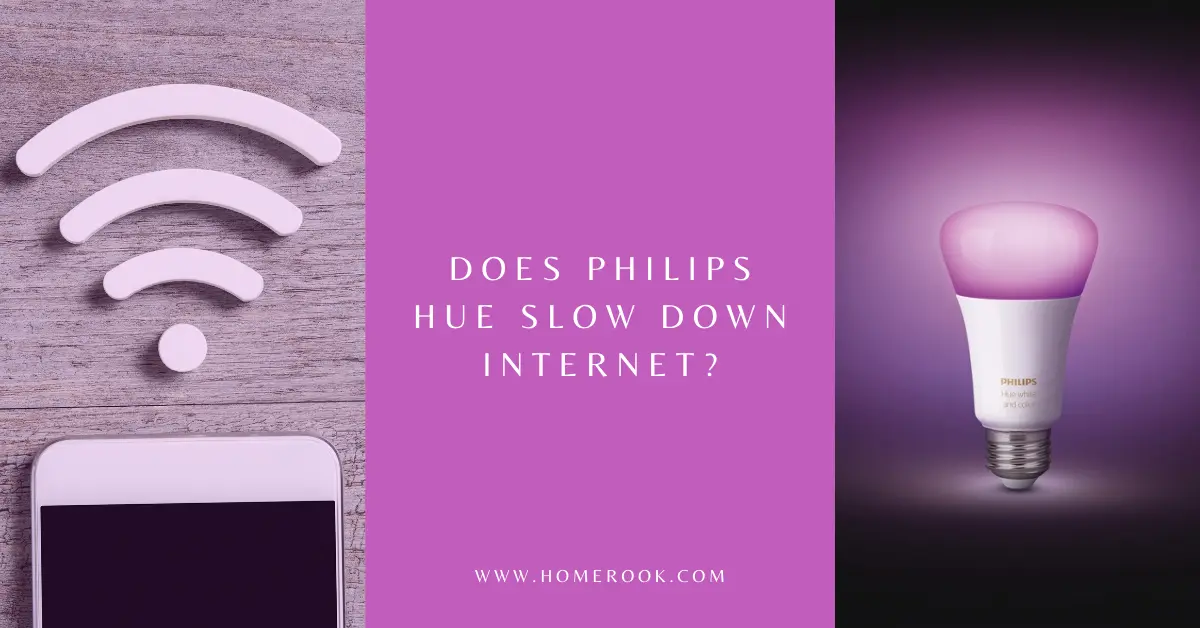Philips Hue lights are the epitome of a smart home. These smart lights offer various features which make them a perfect fit for your smart home. However, many people wonder if Philips Hue can slow down the internet considering that they’re smart.
No, Philips Hue bulbs do not slow down the internet as they are not Wi-Fi compatible. They use the Zigbee Light Link protocol. However, the Hue app, Amazon Echo being used as a hub, or any other hub, do use Wi-Fi. Keep in mind that the Hue Bridge uses Ethernet.
If you own smart bulbs other than the Philips Hue bulbs, then there is a chance of your internet being slowed down. Browse through the article to learn about smart bulbs and their internet consumption!
Data consumption of Wi-Fi-connected smart bulbs
Smart bulbs typically use around 20-30 MB per month to send and receive signals to and from your phone’s smart app via your Wi-Fi router. Smart bulbs do not slow down the internet unless more than 20 bulbs are linked to a single router.
In reality, by serving as a mesh and transmitting the signal to the subsequent bulbs, the bulbs are an excellent way to expand the internet coverage of your network. Every light bulb joins with the closest neighboring bulb to form a network you can manage remotely with a remote or smart app.
Smart bulbs and Wi-Fi interference
How well your smart bulbs run and function depends on the strength of your Wi-Fi connectivity. So having a robust Wi-Fi network is great for running your lights more effectively. This is particularly true if you have other appliances and gadgets linked to the same network.
Various gadgets, including smart assistants like Alexa, smart TVs, and sound systems like Sonos, influence the strain on your network.
However, this load will only put a strain on your network if you are simultaneously using, let’s say, 20 devices, including your smart lamps. However, this load is not very frequent, even in a large home.
Also read: Does Philips hue work on 5ghz?
Methods to avoid slowing down Wi-Fi while using a lot of smart bulbs
Even though smart lights do not slow down the internet, if you have connected too many smart bulbs to a single router, then there is a slight chance that your home’s internet might slow down. So, what can you do to avoid this?
Adopt the three methods below to protect your Wi-Fi from slowing down due to the load of too many smart bulbs.
Get a smart light compatible Hub
You can fool your Wi-Fi into thinking that the 20 bulbs connected to it are actually a single device. And the way to do it is by employing a hub, which operates on its own internet protocol and connects to the main network as a single unit.
The hubs include add-on switches, such as 20 switches, which let you attach 20 lightbulbs or light switches to them.
But does the Philips Hue Bridge need ethernet? Find out here!
Separate the wireless access point
Although this approach is a little complicated, it works incredibly well.
For this method, an access point with an internet router must be set up. With that, you may link the new access point to all of your smart lights from the same brand. The number of devices connected to your main router is decreased by using a different access point.
Get an internet router with faster bandwidth
Only use this technique if you believe that the issue is with your internet router. You can choose a speedier internet router. Several ultra-fast internet routers are available; all you need to do is choose one.
Final thoughts on whether Philips Hue slow down the internet
Getting worried if the lights slow down internet connectivity is a genuine concern, but the good news is that the Philips Hue lights don’t slow down the internet connectivity because they do not use Wi-Fi.
If you use other smart bulbs, then your Wi-Fi might slow down. If too many smart bulbs are attached to a single router, then the internet might slow down, and to eliminate this problem, you can use one of the methods mentioned in the article.
Recent Posts
Maximizing Your Philips Hue Experience: 18 Advanced Tips for the Best Illumination
Wondering how to get the most out of your Philips Hue sytem? Well, we've got 18 advanced tips to master illumination!
Is your Philips Hue light bulb a Z-wave? In this post we explain all there is to learn about the topic. To learn more read this article now!