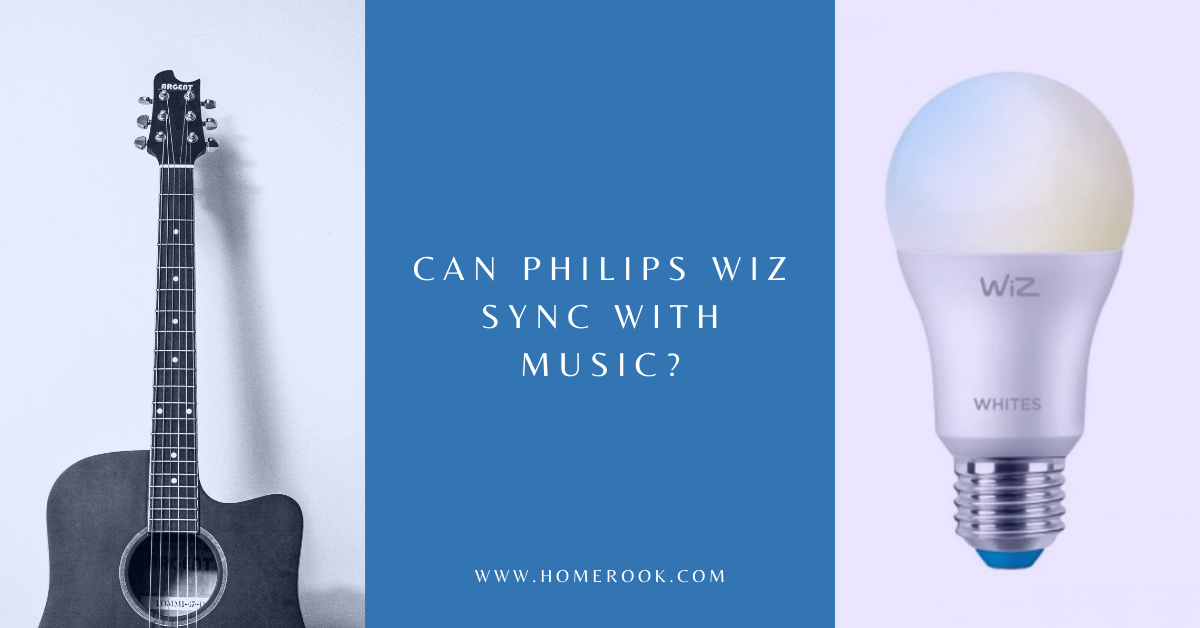With smart lights making their way rapidly into our lives, we want to get every advantage we can from them. The most commonly used and popular smart bulbs are Philips Hue smart bulbs and Philips WiZ. Both the smart lights can perform multiple functions, but can Philips WiZ sync with music like Philips Hue bulbs?
No, Philips WiZ cannot sync with music directly. You need third-party software like OpenRGB to sync Philips WiZ with music. Or you can buy other smart lights like Philips Hue, Lifx, or Nanoleaf if you want your lights to sync to the music.
Watch this video to connect your WiZ lights to OpenRGB and sync them to music!
Also read: What is the difference between Philips Hue and WiZ?
Syncing Philips WiZ with music using OpenRGB (technical)
For those with technical knowledge, here are some steps to connect WiZ lights and OpenRGB:
- Pair all the lights/bulbs using the WiZ app first.
- OpenRGB supports Philips WiZ lights, so you just have to add them to the software.
- Create a file named wiz.txt in the master branch build. The file should be in the same folder from which your run OpenRGB.
- Put each bulb’s IP address in the file. One IP address on each line.
- Add the following code to the OpenRGB configuration file:
"PhilipsWizDevices": {
"devices": [
{
"ip": "192.168.4.11"
}
]
}Note: Your bulb’s IP address should replace the IP address above.
Syncing smart lights to music
Enable the music sync feature on the manufacturer’s app to synchronize smart lights with music (this is only applicable for lights with a built-in music sync feature) or download a third-party music synchronization program.
You can also utilize an LED strip music controller or a Play Hue HDMI sync box to effectively manage the lights. Another excellent choice is streaming via the Hue Sync desktop application.
Also read: Can Philips WiZ work with Hue?
Sync Philips Hue smart lights to music
Philips Hue smart lights do not have a built-in music sync feature but it is possible to link them to a third-party music app like Spotify. Here is how you can do it;
- Open the Philips Hue app.
- Click on Settings.
- Select Entertainment Areas.
- In the top-right corner, tap the addition (+) sign.
- Select the entertainment space you want to design.
- Decide which smart lights to add.
- Place the lights in the designated location.
- Select Done.
- Visit the app’s main page once more.
- Find the Sync tab, then tap it.
- Choose Spotify.
- Log in using your Spotify credentials.
- Find the Where button and tap it.
- Select the entertainment space you made earlier.
- After that, click Play to connect your smart lights to Spotify.
Sync LIFX smart lights to music
LIFX smart lights come with a built-in music sync feature. Activate the Music Visualizer on the LIFX app and perform the following steps:
- Go to the Effect page after opening the LIFX app.
- Click on the Music Visualizer and customize it according to your preference.
Download third-party music sync app
If your smart lights do not have a built-in music sync feature, do not worry; you can still sync your smart lights to third-party music apps. The three best third-party music sync apps are Hue Disco, iLightShow, and Light DJ Pro. Let us talk about each one of them briefly.
Hue Disco
This is a third-party music sync app by Philips Hue itself. So it might serve as the best option if you have Philips Hue smart lights. It works with both iOS and Android and is most compatible with Philips Hue smart lights.
You need a Philips Hue Bridge and a smartphone to link the app to Philips Hue smart lights.
iLightShow
iLightShow is the most popular third-party music sync app, and rightly so, as it pairs up with some of the best smart lights.
In addition, it also works with Spotify and Apple Music. It works with both Android and iOS and is most compatible with Philips Hue smart lights, LIFX and Nanoleaf.
Light DJ Pro
You can sync multiples smart lights with the light DJ Pro app. The app even allows you to operate white bulbs to dim down the effect a bit in case you are playing slow music. It can connect up to 50 Philips Hue bulbs and 128 LIFX smart bulbs.
Just like the iLightShow app, the Light DJ Pro is compatible with Philips Hue Smart Lights, LIFX and Nanoleaf. It works with both iOS and Android.
Final thoughts on can Philips WiZ sync with music
Even though Philips WiZ cannot sync to music, there are alternative options available. You can either sync Philips WiZ to music through third-party software like OpenRGB or buy smart lights that can sync to music like Philips Hue smart lights, LIFX and Nanoleaf.
You can also sync your smart lights to third-party music sync apps if your smart lights do not come with a built-in music sync feature.
Recent Posts
Maximizing Your Philips Hue Experience: 18 Advanced Tips for the Best Illumination
Wondering how to get the most out of your Philips Hue sytem? Well, we've got 18 advanced tips to master illumination!
Is your Philips Hue light bulb a Z-wave? In this post we explain all there is to learn about the topic. To learn more read this article now!