Roku devices are no doubt widely used and popular streaming software for streaming various content. However, one common query among Roku users nowadays is the fear of their Roku TV getting hacked. Like most electronics Roku devices also possess a potential threat of getting hacked and being misused.
The Roku company denies any claim that says that Roku can be hacked. However, I am here to break down the truth for you!
Roku TV cannot be hacked directly but indirectly if the hackers gain access to your Roku app. It is highly possible that your Roku device can be hacked by a malicious hacker. This is based on a customer evaluation report showing that numerous users had their Roku TV hacked.
How do I stop someone from hacking my Roku?
There are multiple preventive measures that you can take in order to protect your TV from getting hacked. I am briefly discussing a few effective methods that can help you stop your Roku TV from getting hacked.
Strong Wi-Fi password
It is highly crucial for you to have a strong inaccessible Wi-Fi password. Anyone that has access to your Wi-Fi network can effortlessly connect to your Roku app. Through the app, your Roku TV can be remotely accessed and controlled. Resultantly, the hacker will get control of your Roku TV.
Once the hackers get access to your Wi-Fi and then yourRokuapp, they can literally command your TV to do anything, such as adjusting the volume or streaming inappropriate content on various apps.
Hence, I recommend you set up a strong password. One more tip, make sure to only share the Wi-Fi password with people you trust or people who live with you.
Disabling the Roku app
If guarding your Roku password with your life gives you anxiety, then you can simply disable your Roku app to keep it protected. In this way, even if someone gets access to your Wi-Fi network, they won’t be able to control your TV through the Roku app as you have disabled it to work on your TV.
Listed below are steps that can help you program your TV to not operate through the Roku app:
- Firstly, you need to scroll down on your main home page and enter Settings.

- Then, scroll down a bit and select Systems.

- Next, you need to scroll down and select Advanced system settings.
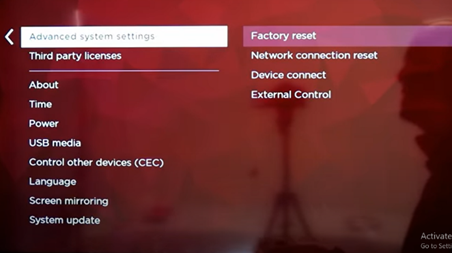
- Look for External Control in Advanced system settings and select it.
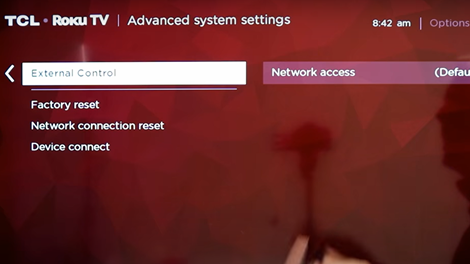
- Once you have entered External Control, your screen will view an option for Network access. You need to select Network access and set it to “Disabled”.

By following the above step-by-step guide, you have managed to disable external controls successfully. In this way, even if someone has gotten access to your Wi-Fi network, they cannot practically get access to your TV. Now you no longer have to worry about your Roku app being misused to hack your Roku TV.
Erasing data
One prevention measure you can take in order to save your Roku TV from getting hacked and your details being stolen is simply erasing the data from your TV. There is this built-in feature on your Roku TV that collects your personal data and gives recommendations according to the content you mostly watch.
You can simply turn off this feature, and your TV will not be saving any of the information. Every time someone watches TV, everything will be fresh. In order to turn off the auto-recommendation feature, follow the instructions mentioned below.
- Firstly, you need to scroll down a bit and enter Settings on your homepage.
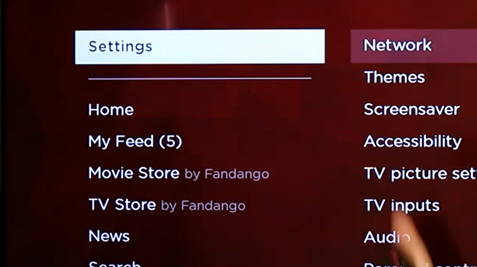
- Next, select Privacy.
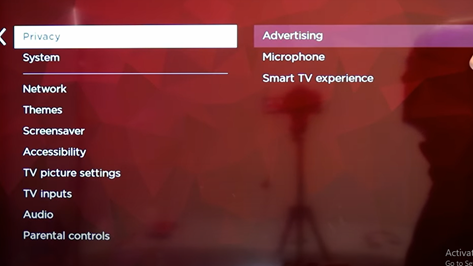
- Then, you can either go into the Smart TV experience to turn off Use info from TV inputs to stop your personal preferences from being recorded.
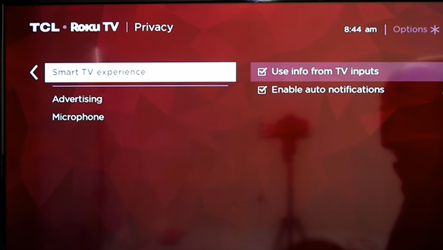
- Or you can enter Advertisements to reset your identity using Reset advertising identifier. You may also Limit ad tracking to stop personalization of ads and sharing of data from streaming channels.
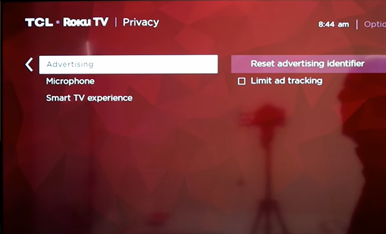
Can you put a passcode on Roku?
In case you share your Roku with multiple people, you can conveniently create a pin code to protect it. This pin code will prevent them from making purchases or accessing restricted content.
You can set up a pin on your Roku by going to my.roku.com and signing into your account. Then, right under Pin Preferences, select Update to open the settings menu for the pin. Enter a 4-digit pin and select your pin usage preferences. Then simply hit Save.
You need to note that you will have to enter this pin while making purchases.
Concluding my thoughts on hacking a Roku device!
I agree, any electronic device in your home possesses a potential threat of being hacked, and likewise, your Roku TV can also be subjected to hacking. However, you can easily save yourself from the frustration that comes with your Roku TV being hacked.
All you have to do is change some settings (as mentioned above) on your TV beforehand, and your TV will be totally safe and inaccessible to hackers!
Recent Posts
Maximizing Your Philips Hue Experience: 18 Advanced Tips for the Best Illumination
Wondering how to get the most out of your Philips Hue sytem? Well, we've got 18 advanced tips to master illumination!
Is your Philips Hue light bulb a Z-wave? In this post we explain all there is to learn about the topic. To learn more read this article now!


