For a Roomba to clean a house effectively, it needs two things from its users. One: it needs to be cleaned frequently. Two: it needs to be charged at the right time to avoid battery damage and ensure efficient cleaning. Most users find the latter hard. They look at their device and wonder: how do I know my Roomba is charging?
This happens because, like every other machine out there, a Roomba also has its own way of letting users know if it is charging or not. In some cases, you will need to manually check its charging status. Let’s take a look at all you need to know about your Roomba charging or not charging. Keep reading!
How do I know my Roomba is charging?
Check the lights your Roomba displays. A solid green light means it is fully charged, a solid red light means it is about to be discharged, a pulsing amber/orange light means it is charging. A flashing red light means it is about to be discharged. You can also press the ‘CLEAN’ button once to check the power indicator’s status.
I cannot see any power indicator
Sometimes your Roomba may not display any power indicator while being docked. This is because your Roomba (newer versions, such as i7 and 900 series) switch their power indicators off after some 4 seconds to save energy. In case this happens, you can press the ‘CLEAN’ button on your unit to check the current power indicator.
For some versions, your Roomba may blink a light every 4 or 60 seconds while being charged. Look out for these signals while determining the charging status.
Checking battery status through the iRobot app
For newer versions, you can also check the charging status via the iRobot application. In the iRobot application, search for the battery icon somewhere near the top right corner of your screen. However, this only works for the latest models of Roomba, which are supported via the application, such as the 900 series.
Here is a detailed report on the differences between Roomba i7 and i3!
How long does it take Roomba to charge?
Typically, a 2-hour long charge can fully charge your Roomba battery. This can seem like a long time, but your Roomba needs to be appropriately charged to maintain good health. When charging Roomba for the first time after purchase, leave it on the dock overnight. Limit subsequent charging periods to 2 hours after every cleaning cycle.
Sometimes your Roomba may take longer to charge. This could be because of voltage issues in the power outlet. Other than that, your charging contacts may have accumulated dirt which could lead to charging problems. It would be wise to clean your charging dock frequently to remove any unwanted dirt or debris.
How do I manually charge my Roomba?
Usually, newer versions of Roomba dock themselves and self-recharge. However, it is still good to know how to manually charge your Roomba if it dies midway or if some other issue occurs and your Roomba is not docking itself for a self-recharge.
Here is what you need to do to manually charge your Roomba in 3 simple steps. It won’t take long, just a couple of minutes! For this demonstration, I have used the Roomba 800 series.
Step 1: Connect the line cord to your home base.

This is where your line needs to be connected. Simply insert the chord here, like this. Make sure it is connected properly.

Step 2: Plug the cord into an outlet.
Plug the other end of the device’s cord into a power outlet. Make sure this outlet has a sufficient inflow of current to charge the Roomba properly. You can check the power in this outlet by inserting some other appliance/device first. Use your phone’s charger or a hairdryer to check.
Step 3: Dock your Roomba onto the home base.
Gently but securely, dock your robot vacuum onto the home base. If you are charging your Roomba manually for the first time, take help from the user manual to check if you are docking Roomba correctly.

You are good to go now! Leave your Roomba on the home base for about two hours till it has fully charged. The power indicator (battery light, as shown) on the top of the device shows the charging status. If the indicator is not lit up on your device, simply press the ‘CLEAN’ button to check the updated charging status.
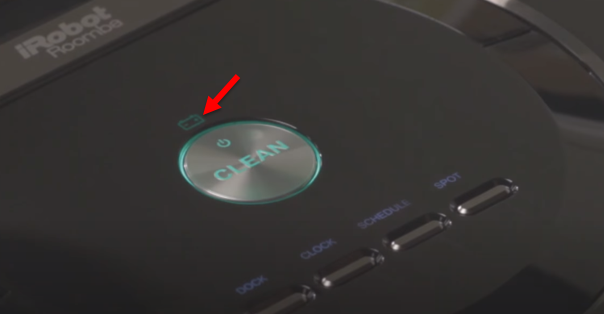
Also read our comparison on Roomba e5 and 960!
How do I charge my Roomba when it is dead?
When your Roomba battery dies (fully drains), you can charge it manually by putting it on the charging dock (home base) or simply connecting it directly to a power outlet.
It is often a good thing to let the Roomba’s battery drain completely before a recharge. However, you must ensure that it is fully recharged before the next usage. Charge it for at least 2 hours.
How do you fix a Roomba that won’t charge?
If your Roomba is not charging, you should thoroughly clean your charging contacts under the vacuum and the charging dock. Dirt, gunk, hair, and other materials can clog them and block the current flow. You could also try resetting your Roomba if cleaning does not work. If all fails, you may need to replace the battery altogether.
My Roomba is not charging; how do I troubleshoot my Roomba’s battery?
Troubleshooting a Roomba that is not charging involves a few straightforward steps. Do not panic if your device isn’t charging. Just follow the following troubleshooting steps, and I am sure you will find your fix along the way. Here’s what you can do:
- Try charging directly from a power outlet.
Instead of the home base, plug your Roomba into a power outlet directly to see it charges. If it does, then you will know that the issue exists within the dock, not your Roomba’s battery.
- Reset the Roomba battery.
Resetting tends to fix issues with most smart devices. It can fix your Roomba’s charging issue as well. Reset your Roomba’s battery in the following 4 simple steps:
- Turn your Roomba on by pressing the ‘CLEAN’ button.
- Press the ‘DOCK’ and ‘SPOT’ buttons at the same time and hold them for about 10 seconds.
- When you hear the usual beep sound from the vacuum, release both these buttons.
- Charge your Roomba for 12 hours. Try running it after this period.
Fun fact: A reset tends to extend a Roomba’s battery life. It is tried and tested!
- Clean the connection with the robot fork.
There are small, cubic metallic plates under your Roomba that connect your Roomba to your charging dock. These contact plates need to be clean to ensure that the current flows smoothly through them to your vacuum while it is charging. Make sure they are clean. If not, use an alcohol swab to clean them thoroughly.
Cleaning the plates on the dock would also be a good idea.
- Check the Roomba battery pins to ensure good contact.
If you remove the Roomba battery, you will notice some battery pins on the sides. These are responsible for connecting your battery to the device and for regulating the flow of power. Check that these pins are making good contact with your battery. Slightly pull them outwards to unfold them a little to create a better angle for connection.
Along the way, you will find your solution just like I did with my Roomba. However, in some cases, your Roomba may still fail to charge. If that happens, you may need a battery replacement. Keep in mind that replacements might be required after some 2-4 years of usage.
How often should I run my Roomba?
You can run your Roomba every day, every other day, or once or twice a week. This depends on how much cleaning your floors require. If you have a household with no pets or kids, you could run it twice a week. But with pets, you should run it every day. Frequent optimal usage does not damage its battery.
iRobot itself suggests that you run your Roomba every day or every alternate day. This vacuum uses lithium-ion batteries, just like those in a smartphone. However, a Roomba’s batteries are well-maintained if used and changed frequently. Keeping the battery discharged for a long time will damage its health significantly.
On the other hand, using the battery optimally- fully recharging it after every cleaning cycle, resetting the battery often, and not letting it stay discharged- can actually improve the longevity of your Roomba’s battery.
Is your Roomba spinning in circles? Here is a guide to learn more about this problem!
How many years do Roomba batteries last?
According to iRobot, we know that a fully charged Roomba can last approximately two hours. The device’s battery can be charged around 400 times, meaning that an average Roomba battery could last you somewhere between 2 to 4 years. A well-maintained battery could last longer years as compared to those with compromised health.
Wrapping up my thoughts on Roomba charging!
Properly recharging your Roomba is one of the critical components in maintaining your Roomba in good health for an extended period. Make sure you do not neglect the charging needs and requirements of your robot vacuum.
If you face charging glitches, do not be quick in giving up. Use the troubleshooting steps above to find your fix!
Recent Posts
Maximizing Your Philips Hue Experience: 18 Advanced Tips for the Best Illumination
Wondering how to get the most out of your Philips Hue sytem? Well, we've got 18 advanced tips to master illumination!
Is your Philips Hue light bulb a Z-wave? In this post we explain all there is to learn about the topic. To learn more read this article now!


