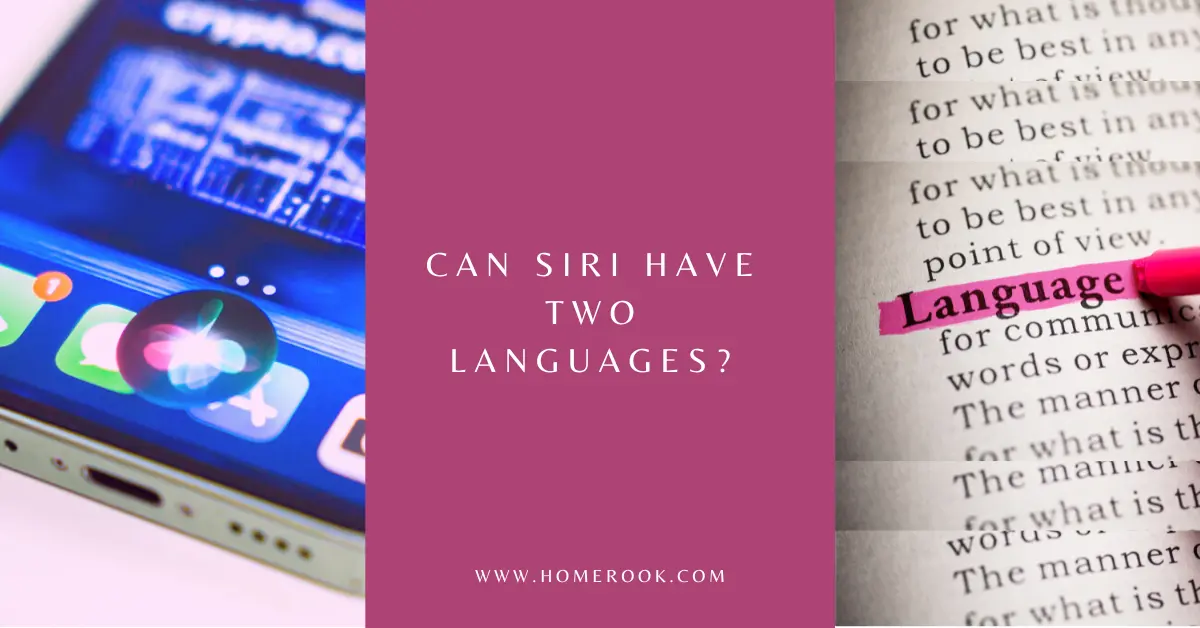Almost 60% of the world’s population speaks more than one language, and that often doesn’t include English. People who aren’t well-versed in English tend to have trouble with voice assistants. When it comes to Siri, you can change its language, but Apple users usually wonder if Siri can have two languages.
No, Siri can speak multiple languages, but it cannot speak two languages at the same time.
For instance, your English-speaking Siri will have difficulty recognizing or understanding any language other than English. The reverse is true for non-English-speaking Siri.
Not only Siri but other voice assistants like Alexa and Google Assistant have the same issue. This creates an accent gap between the device and the consumer. However, iPhone has the option of changing languages for both the phone and Siri.
The article will guide you through the steps of changing your iPhone and Siri’s language.
Change iPhone’s language
Here is how you can change your iPhone’s language:
- Open the Settings.
- Tap General.
- Scroll to the bottom and select Language & Region.
- Tap iPhone Language.
- Select the desired language from the list.
Many languages have various options; for instance, you can select between spellings for English (US) and English (UK).
- Select Done and confirm.
While Apple refreshes your settings, your iPhone’s screen will go dark for a brief period of time. A notification in the language you selected will inform you that your settings are updating.
Also read: Can Siri detect languages?
Toggle between languages on your iPhone
You can add additional languages to your iPhone without changing its current language. Here’s how:
- Select General in Settings.
- Continue to scroll until you see Language & Region.
- Select Add Language from Language & Region.
- Select the desired language from the menu. More than one language can be added.
Your apps and instructions will still be shown in your usual language once you’ve added more languages, but you’ll be able to speak and use spell check in additional languages.
Your keyboard will switch between the languages you’ve selected. To switch your keyboard’s language, tap the globe icon.
There is another option you can try to change the base language of your phone when you have multiple languages:
- Tap Edit in the upper right corner of the Language & Region menu.
- Tap the three-bar icon next to the language you want to make the primary language, then hold it down.
- Drag the language to the top of your list while holding down the three-bar icon.
- Your phone will update its settings, and you will receive a pop-up asking you to confirm the language change.
Change Siri’s language
Changing your iPhone’s language would not change Siri’s language. However, Siri can speak and understand a different language. Siri’s language does not necessarily have to match the language of your phone.
Here is how you can change Siri’s language:
- Go to Settings, then Siri & Search to modify Siri.
- Select Language from the Ask Siri menu.
- From the list, select a language and dialect for Siri.
- After selecting a language, hit Siri Voice to select a male or female voice (the default is female).
Also read: Can Siri be bilingual?
Final thoughts on can Siri have two languages
Siri can speak two different languages but not at the same time. However, you can change the language settings on your iPhone, and that would not change Siri’s language.
Moreover, your phone’s language does not have to be the same as the language in which Siri is speaking to you. Both of them can have different languages, depending on how you want the language settings to be.
Recent Posts
Maximizing Your Philips Hue Experience: 18 Advanced Tips for the Best Illumination
Wondering how to get the most out of your Philips Hue sytem? Well, we've got 18 advanced tips to master illumination!
Is your Philips Hue light bulb a Z-wave? In this post we explain all there is to learn about the topic. To learn more read this article now!