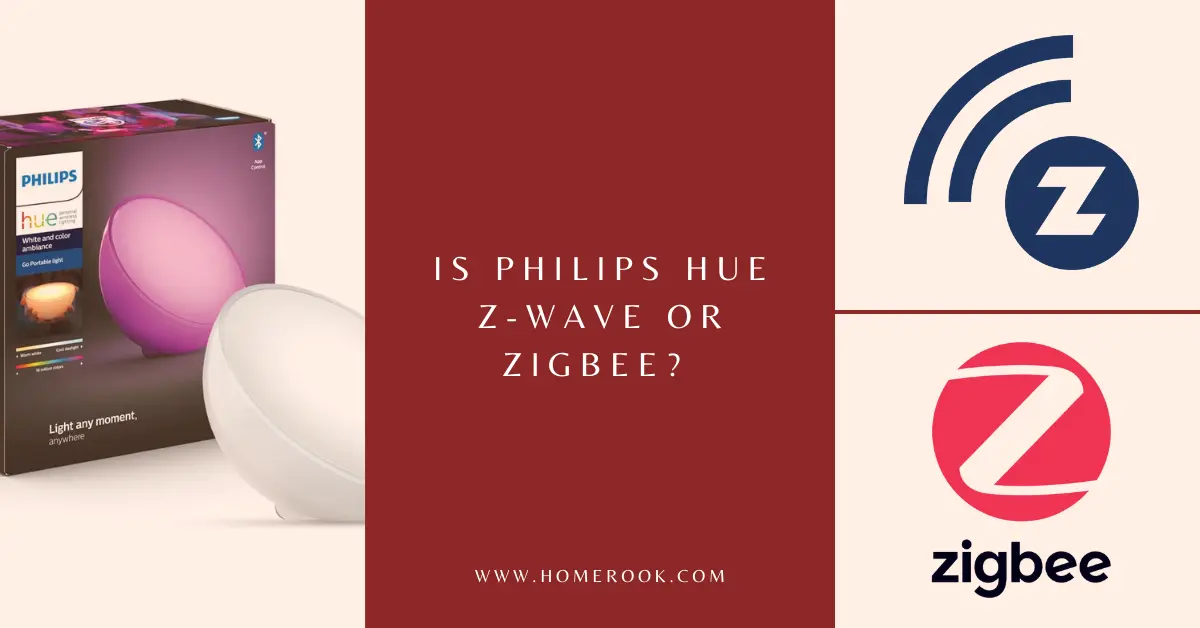Due to its popularity, Philips Hue is already a fixture in many smart homes, including perhaps your own. Plus, it doesn’t require Wi-Fi to connect to its associated apps, contrary to how many smart lights do. So, users usually wonder, “Is Philips Hue Z-Wave or Zigbee?”.
Philips Hue supports Zigbee. It does not support Z-Wave. However, smart home hubs that serve as bridges for Zigbee and Z-Wave devices can make these devices communicate with each other.
This article will tell you about the communication protocol used by the Philips Hue lights.
Philips Hue and Z-Wave
Z-Wave works on a 908.42 MHz frequency, while Zigbee works on a 2.4 GHz frequency. Hence the two devices cannot be interlinked, which means that devices that use Zigbee cannot communicate with Z-Wave and vice versa.
Therefore, you cannot use the Z-Wave to control the Philips Hue lights.
An indirect way allows you to control the Philips Hue lights through Z-Wave. If you own Amazon Echo Dot or Google Nest Mini, you can buy a Z-Wave controller.
These hubs support both Z-Wave and Philips Hue technology. The controller will translate the Z-Wave into Wi-Fi, and then the hub’s respective app will be able to understand your commands.
Philips Hue and Zigbee
Philips Hue smart lights can be controlled through the Philips Hue app. Zigbee is a wireless communication protocol and a mesh network through which the Philips Hue lights communicate with each other and the Hue app.
Unlike Wi-Fi, which has a central connection, called the router, to which each Wi-Fi-enabled device connects, in Zigbee, the smart devices (lights, bulbs) act as the central connection point. Hence the signal would jump immediately to the next device even if the other device malfunctioned, resulting in an uninterrupted function.
Also read: Does Philips Hue slow down the internet?
Use of Hue Hub/Bridge
The device will communicate with the Hue app through your Wi-Fi, so you will need a Hub or a bridge. You can use Echo Plus, or Echo Show 10, which are Zigbee-enabled hubs. The hubs convert the Zigbee to Wi-Fi so the Philips Hue lights can connect to the Hue app.
Z-Wave works just like Zigbee but has a different frequency. Hence the two cannot be intermingled. Therefore, Philips Hue only uses Zigbee, not Z-Wave.
Pairing up Philips Hue lights with Philips Hue Bridge
Follow the instructions below to pair up Philips Hue lights with the Philips Hue Bridge;
- Download the Hue app and open it.
- Tap on the three dots in the top right corner of your screen.
- Select Add Lights.
- Tap Search. The bridge will then scan its surrounding area for bulbs. You can also add the serial numbers of your bulbs if the search option doesn’t work.
- Tap the three dots on the top right corner and select Add new Room or Zone.
- There, select a room and add the type of room.
- Then, assign the lights to that room.
Philips Hue and Bluetooth
Philips Hue lights also use Bluetooth as a communication protocol. Bluetooth allows devices to communicate wirelessly and exchange data.
This is how your iPhone and Apple Watch share and sync data if you have both devices. Bluetooth’s range is substantially smaller than that of Wi-Fi, Zigbee, or Z-Wave, and it is not used to access the internet.
Connecting the Philips Hue lights with Bluetooth
Follow the given steps to connect Philips Hue lights with Bluetooth:
- Fix the light bulbs wherever you want them.
- Download the Hue app (note that there are different apps for Zigbee and Bluetooth). Ensure that you have the Hue Bluetooth App.
- Open the app and tap on Get started.
- You will be asked if your lights are Bluetooth compatible. Tap yes. If you tap no, you will be asked to set up a Philips Hue bridge.
- Set up your account by entering your login credentials.
- The app will ask if you plan to use a voice assistant to control your device. If you are going to use voice assistance, then tap yes. If not, tap not right now.
- Turn on the lights and tap on Add lights.
- Tap Pair to allow the app to access the device’s Bluetooth
- Tap Next. If you want to pair up with more bulbs, tap Search for more. Find out which device your bulb is paired up with by tapping on the Hue bulb.
- Tap Next after pairing up all your bulbs to finish the process.
Final thoughts on whether Philips Hue uses Zigbee or Z-Wave
Philips Hue supports Zigbee wireless communication protocol but does not work with the Z-Wave. Another wireless communication protocol for Philips Hue is wireless Bluetooth. Since Zigbee and Z-Wave work on different frequencies, you cannot interlink the two.
You can, however, purchase a Z-Wave controller if you own Echo Dot or Nest Mini and control your Philips Hue lights.
Recent Posts
Maximizing Your Philips Hue Experience: 18 Advanced Tips for the Best Illumination
Wondering how to get the most out of your Philips Hue sytem? Well, we've got 18 advanced tips to master illumination!
Can the Philips Hue operate on 5GHz network? In this post we talk about the compatibility of Philips Hue with different networks. Read now!