Roomba is a very sophisticated automatic vacuum. But just like humans, robots aren’t perfect either. Your Roomba might be the best cleaning partner, but sometimes, it might glitch; for example, it might not be emptying itself.
If your Roomba isn’t emptying itself, check if the clean base is connected to a functional socket. If that’s covered, there may be other reasons like issues with the lid, the bag, or the evacuation port. Read on to learn what these issues are and how to fix them.
Does Roomba automatically empty itself?
Yes, a Roomba can empty itself automatically due to the clean base and key cog. Not only does it clean everything automatically, but it also gets rid of the dirt it collects. It can empty itself for weeks. Automatic emptying is available in the i7+ models. Unfortunately, the i7+ model is the most expensive one costing $1,099.
The clean base is a part trash can and makes many functions possible. The most useful function the Clean Base has is to store dirt. The Clean Base has amazing storage capacity and can store up to 30 dustbins worth of dirt. So this basically means that it will store dirt for up to 30 cleaning cycles. Once Roomba finishes its cleaning cycle, it returns to the Clean Base. The Clean Base has a powerful vacuum that collects all the dirt from the robot. You can get paper bags to put inside the Clean Base. The paper bags will work like vacuum bags. So when you want to empty the Clean Base, you just have to pull out the bag and save your hands from all the dirt.
Why is my Roomba not emptying itself?
If your Roomba is not emptying itself, then make sure that one end of the Clean Base is connected to a functioning electrical outlet and the other end is connected to the base. If this doesn’t work, then go through the following:
- Check the LED indicator by removing the bag from the dock. The LED light should be a solid red, which means there is no bag. If you don’t see this, that means there is not enough electric current reaching the base.
- If you don’t have the i7+ model, it means that you purchased the Clean Base separately. If that is the case, then you have to use the bin along with the evacuation port that arrived with the Clean Base.
- Ensure that the debris bin has an evacuation port.
Find out the key differences between Roomba 675 and 692!
How to make Roomba empty itself?
Step 1: Roomba can empty itself automatically
Step 2: Make sure that the Clean Base is properly connected to an outlet
Step 3: Make sure Roomba is fully charged before the cleaning cycle
Step 4: After the cleaning cycle, Roomba can automatically detect that it is full
Step 5: After it is full, it automatically goes to the Clean Base and sets itself there
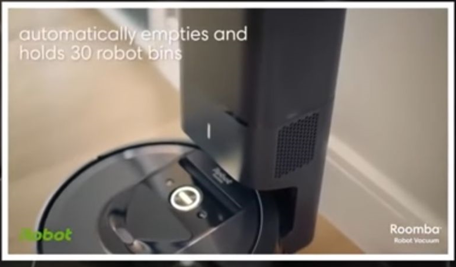
Step 6: The Clean Base has a vacuum that sucks all the dirt out of Roomba

Step 7: The Clean Base can hold up to 30 bins of trash, so you should empty out every month or two months. This will avoid clogging.

If you are facing problems with the self-emptying function, here are some things you can do:
Step 1: Do a robot reboot.
Step 2: Take Roomba 8 feet away from the Clean Base and press the home button.
Step 3: The robot will then dock itself on the Clean Base, and you’ll see an empty bin button on the iRobot app.
Step 4: If there is still some error, flip the vacuum over and get a can of compressed air. This will help clean the inside of the robot and get all the residual dirt out.
If you are still facing issues, then check if the lid is sealed properly and the bag is properly placed. If the lid is not properly sealed, then the Clean Base will assume it has no bag in it, thus hindering the self-emptying process.
Also read if you think that your Roomba is damaging hardwood floors!
How do self-emptying vacuums work?
Self-emptying works like two vacuums simultaneously working together. After your Roomba finishes its cleaning cycle, it returns to its Clean Base. When Roomba places itself on the Clean Base, the base empties Roomba’s dustbin. This happens due to the powerful vacuum in the Clean Base.
Will Roomba tell me when it’s full?
Absolutely! Any model higher than the 700 series of Roomba has a full bin indicator that notifies the owner when it is full. Always make sure that the indicator is clean so that it can properly notify you.
Can you wash the Roomba bin?
Yes! But rinse it with your hands only. Use warm water when you rinse it. Do not stick it in a dishwasher. Place the filter back when it’s dry and washed.
Here is a report on Roomba 980 vs 960! Make sure to read it if you’re interested!
How long do Roomba filters last?
Roomba filters should be replaced every two months for maintenance, according to iRobot.
Roomba bags last for two months. Similar to regular vacuum bags, Roomba filters should also be replaced often too.
How often should you empty your Roomba?
iRobot suggests emptying your Roomba after every cleaning. Most other robot vacuum makers suggest the same time. This helps avoid any clogs and maintains Roomba’s health.
Which Roombas are self-emptying?
The i7+ Roomba models have a self-emptying function along with other functions as well. This model comes with a Clean Base. You will have to buy a Clean Base separately for other models, and it won’t work as well.
Final thoughts on Roomba not emptying itself!
Cleaning your house is a hassle, but emptying your vacuum is not fun either. But the Roomba i7+ models, having a self-emptying function, take care of everything and are completely hands-free. The technology these models offer is extremely sophisticated and completely changes your cleaning game.
It might seem intimidating, but Roomba and the i7 + are very easy to use. So go on and get yourself a cleaning buddy today!
Recent Posts
Maximizing Your Philips Hue Experience: 18 Advanced Tips for the Best Illumination
Wondering how to get the most out of your Philips Hue sytem? Well, we've got 18 advanced tips to master illumination!
Is your Philips Hue light bulb a Z-wave? In this post we explain all there is to learn about the topic. To learn more read this article now!


